How to upload a screenshot...
3 posters
Page 1 of 1
 How to upload a screenshot...
How to upload a screenshot...
Hmm im gonna do a little guide on how to upload screenshots, hoping ppl know how to put a screenshot in paint and save it as a file 
Once uve done that this is how to get it on forum:
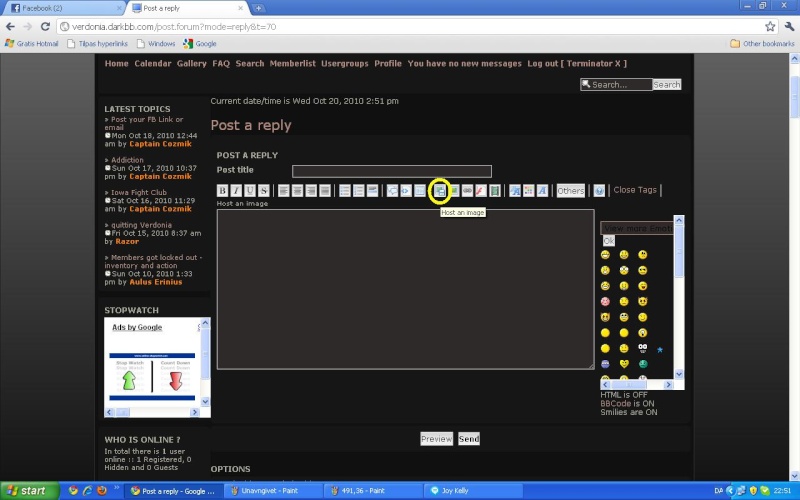
First click on "host an image"
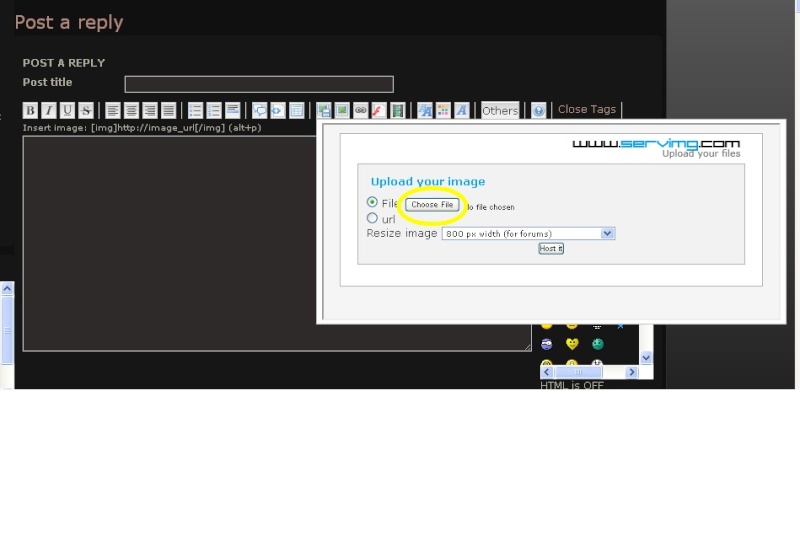
Then click "Choose file"
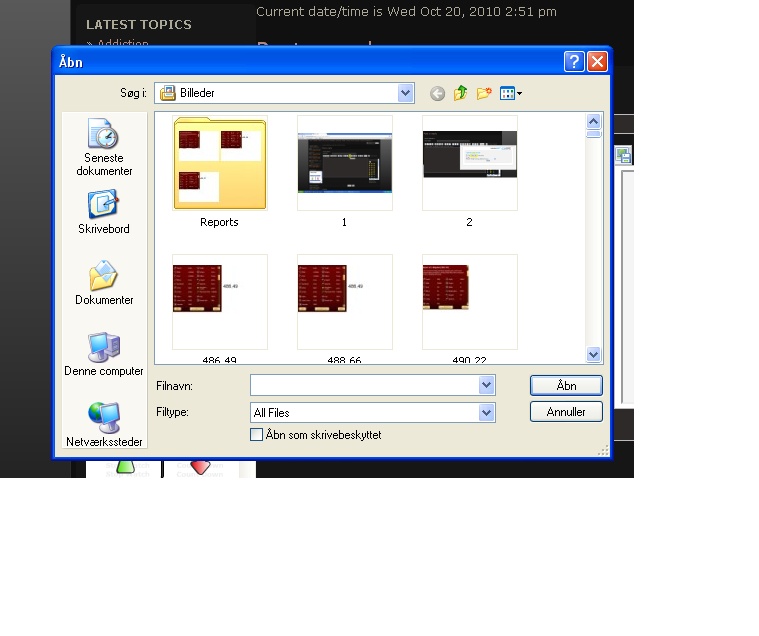
The good old windows pathfinder window will open, find ur fil on ur pc and double click it.
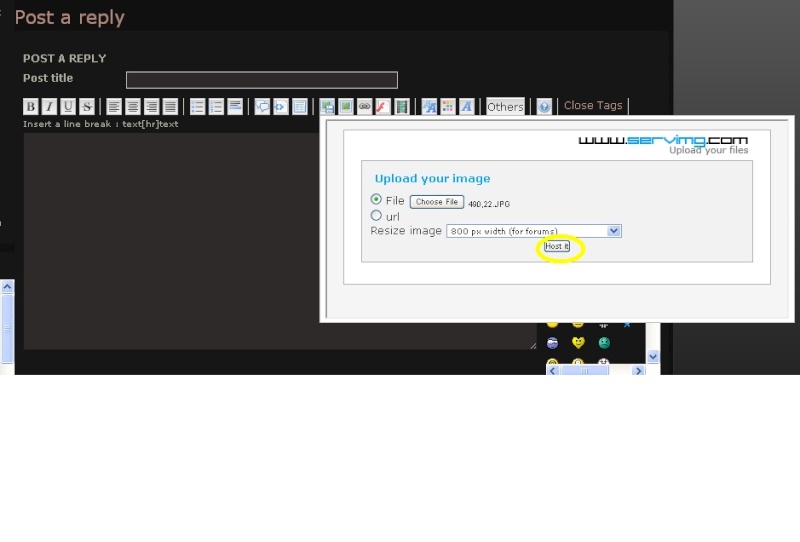
Now click "Host it"
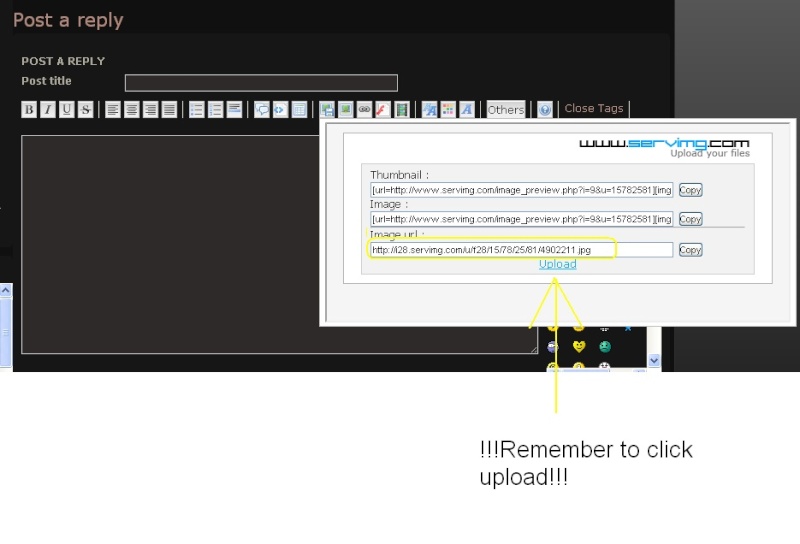
Select and copy (CTRL+C) the url i have framed and then push upload.
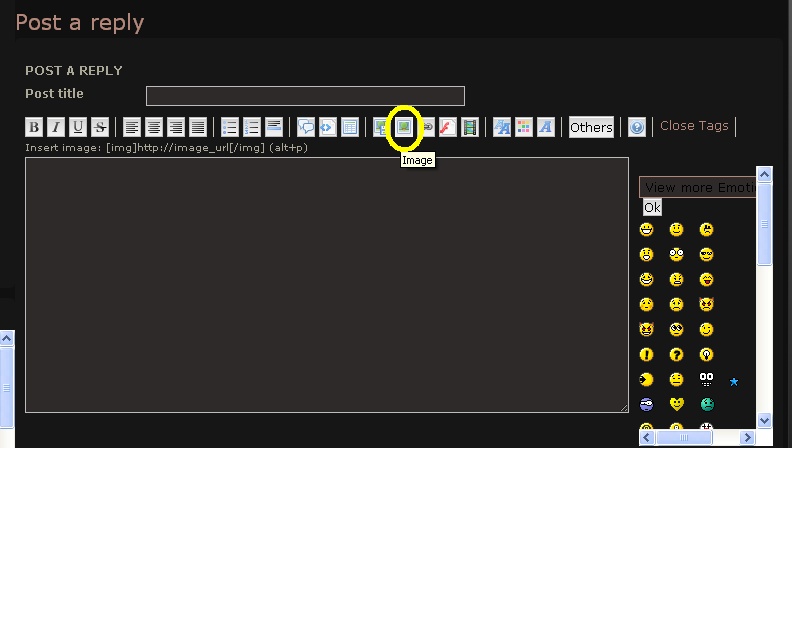
Now press "image"
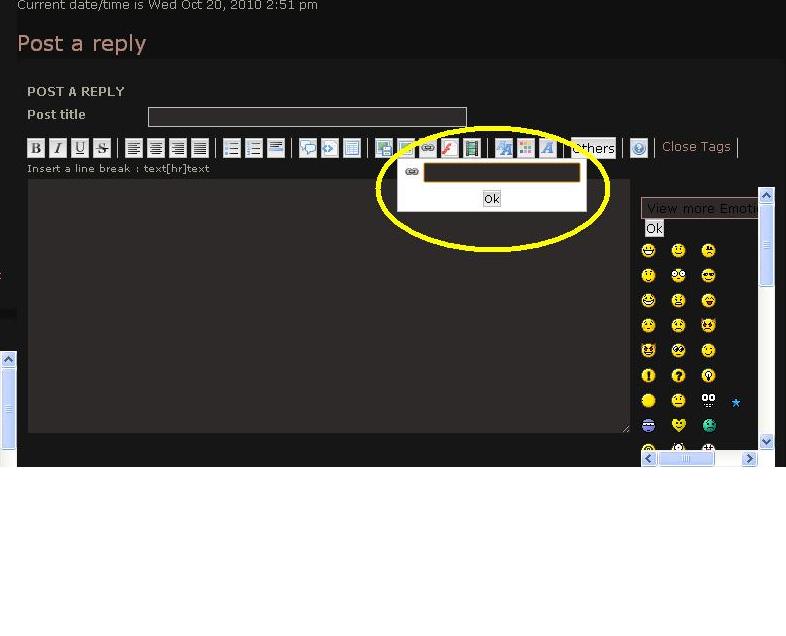
Now paste (CTRL+V) the url you just copied in the little box and click ok.
U will see a little code that leads to the pic, thats how its supposed to be, u can press preview to see the actual result
Wich i just did and he he yeh a bit of the pics are missing, but it still shows what u need, lol and yes i used some way to large pics ....hence the load time
- Rune
Once uve done that this is how to get it on forum:
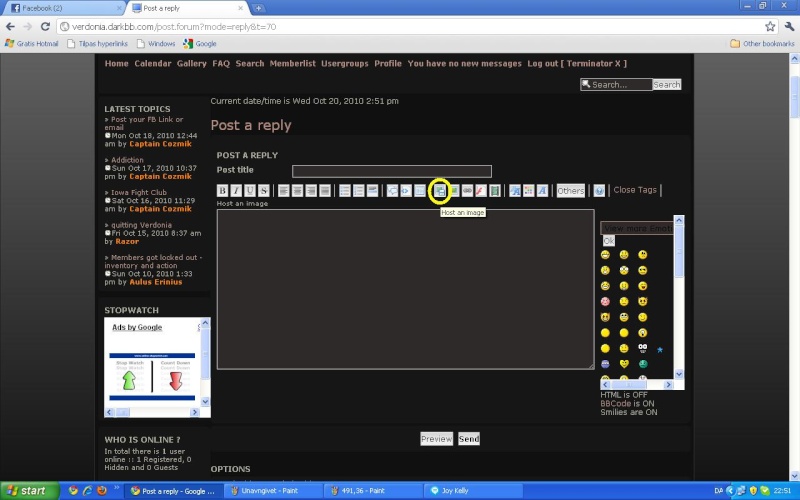
First click on "host an image"
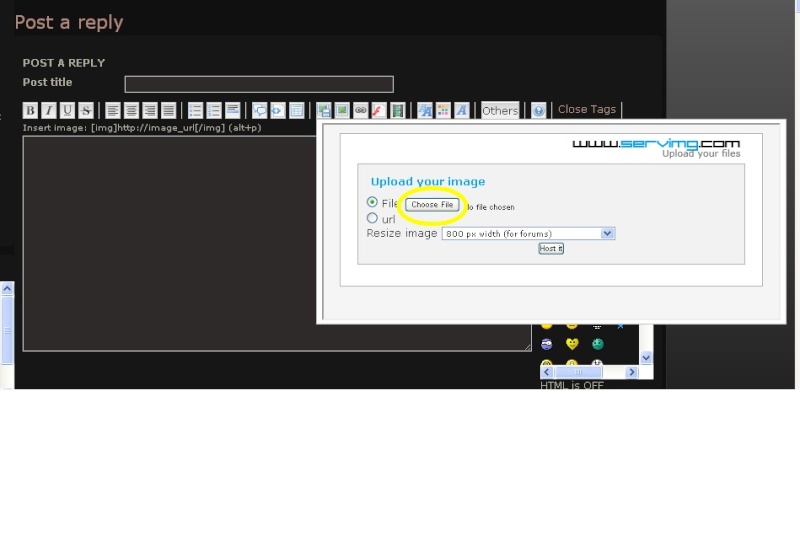
Then click "Choose file"
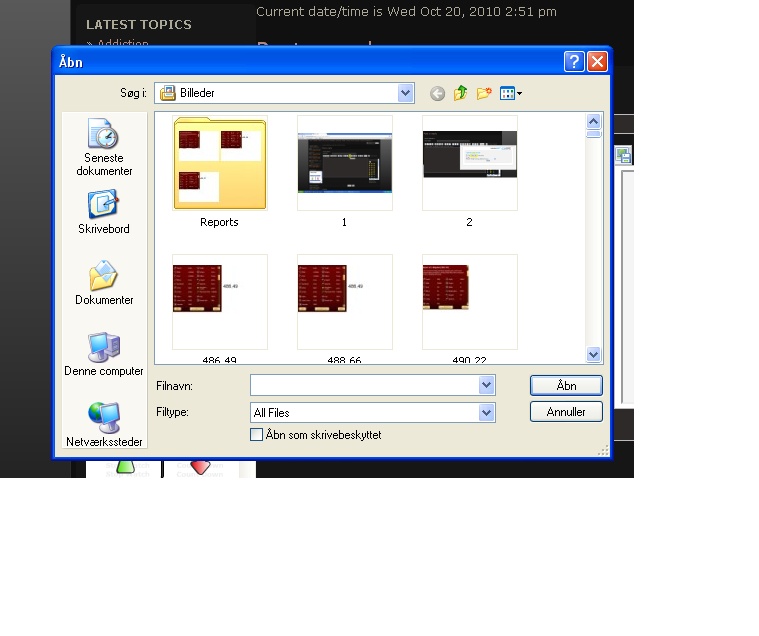
The good old windows pathfinder window will open, find ur fil on ur pc and double click it.
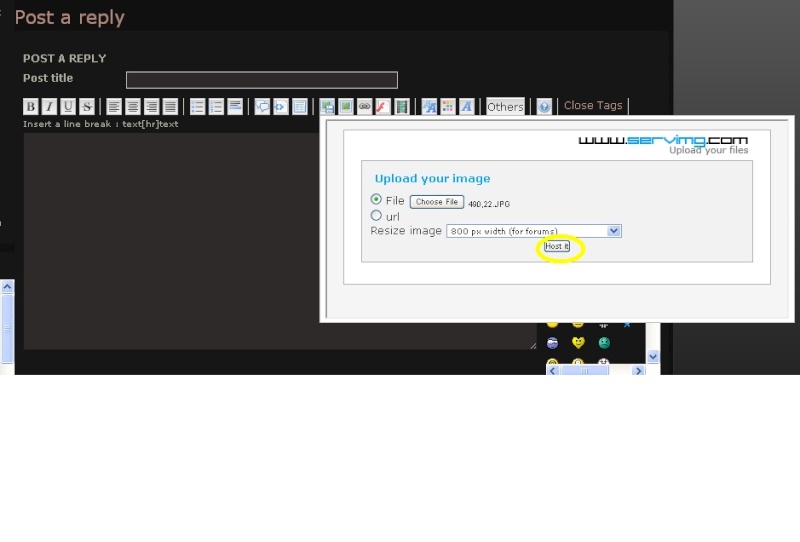
Now click "Host it"
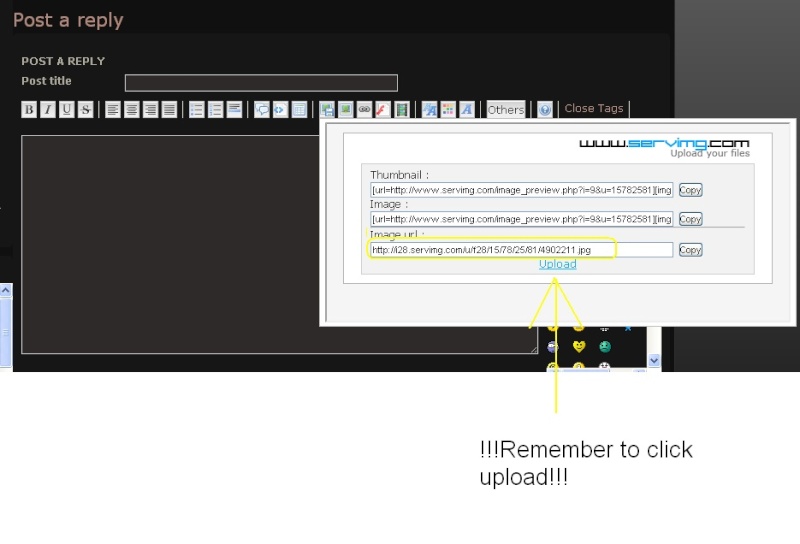
Select and copy (CTRL+C) the url i have framed and then push upload.
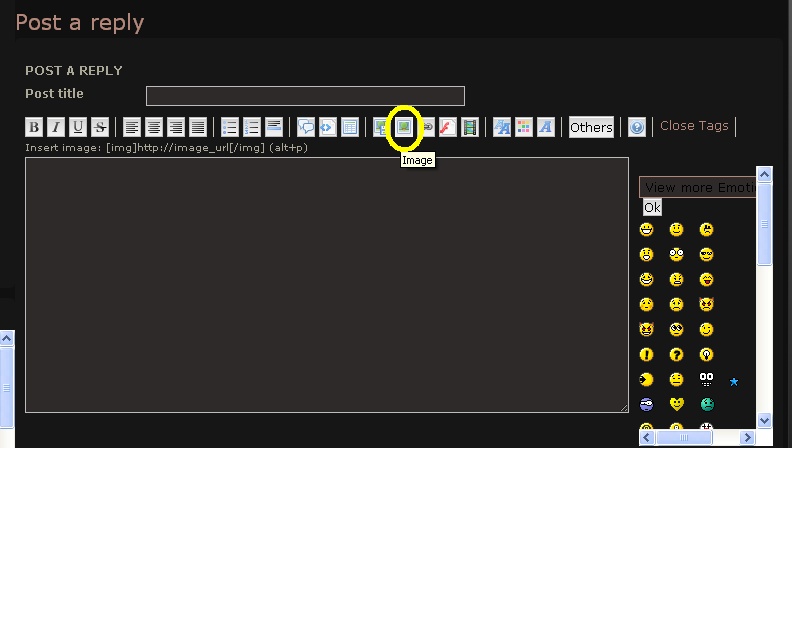
Now press "image"
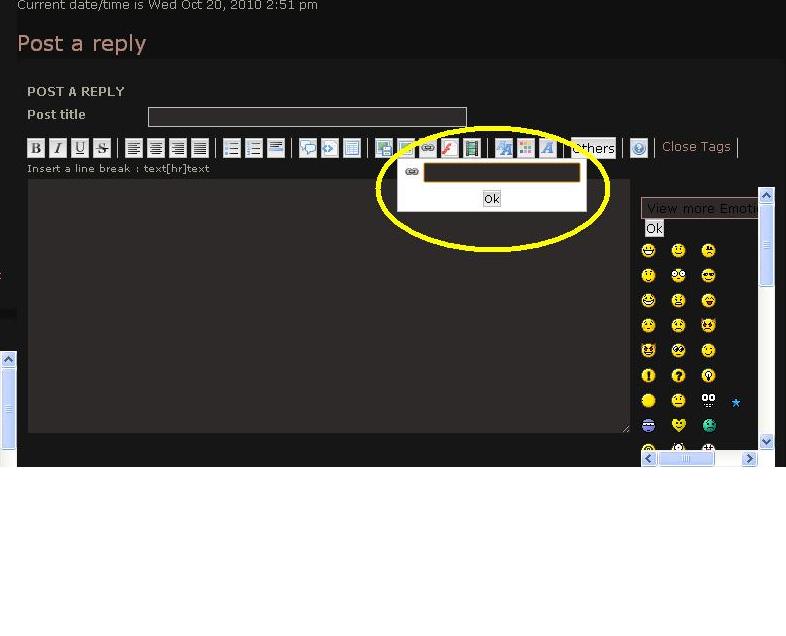
Now paste (CTRL+V) the url you just copied in the little box and click ok.
U will see a little code that leads to the pic, thats how its supposed to be, u can press preview to see the actual result
Wich i just did and he he yeh a bit of the pics are missing, but it still shows what u need, lol and yes i used some way to large pics ....hence the load time
- Rune
Terminator X- Member
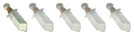
- Posts : 8
Join date : 2010-10-20
Age : 48
Location : Olsted - Denmark
 Re: How to upload a screenshot...
Re: How to upload a screenshot...
Thankyou very much for doing this. I was meaning to do this as a few people had problems figuring it out.
 Re: How to upload a screenshot...
Re: How to upload a screenshot...
Your welcome 
Terminator X- Member
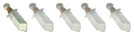
- Posts : 8
Join date : 2010-10-20
Age : 48
Location : Olsted - Denmark
 Re: How to upload a screenshot...
Re: How to upload a screenshot...
To make the image capture quicker if you use Google Chrome (and if not why not?). Download the Awesome Screenshot app.
this allows you to capture the whole page (or just the visible part) and crop the image you want and save it.
Much better
Mac
this allows you to capture the whole page (or just the visible part) and crop the image you want and save it.
Much better
Mac
Aulus Erinius- Member
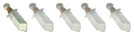
- Posts : 18
Join date : 2010-09-06
Age : 54
Hero Stats
Best Hero Attack:


 (145/500)
(145/500)
Best Mayor Defense:


 (127/500)
(127/500)
Page 1 of 1
Permissions in this forum:
You cannot reply to topics in this forum
 Home
Home